Introducing Device Activity
We're excited to introduce Device Activity Indicators in HexDroid! With this new feature, you'll have the ability to gain deeper insights into the behavior and utilization of devices. Whether you're tracking your entire fleet or focusing on individual devices, this feature allows you to monitor activity patterns over time.
You can now track the number of active devices in your fleet, providing a clear overview of device engagement, and monitor individual device activity for detailed visibility into the usage of each device in your fleet.
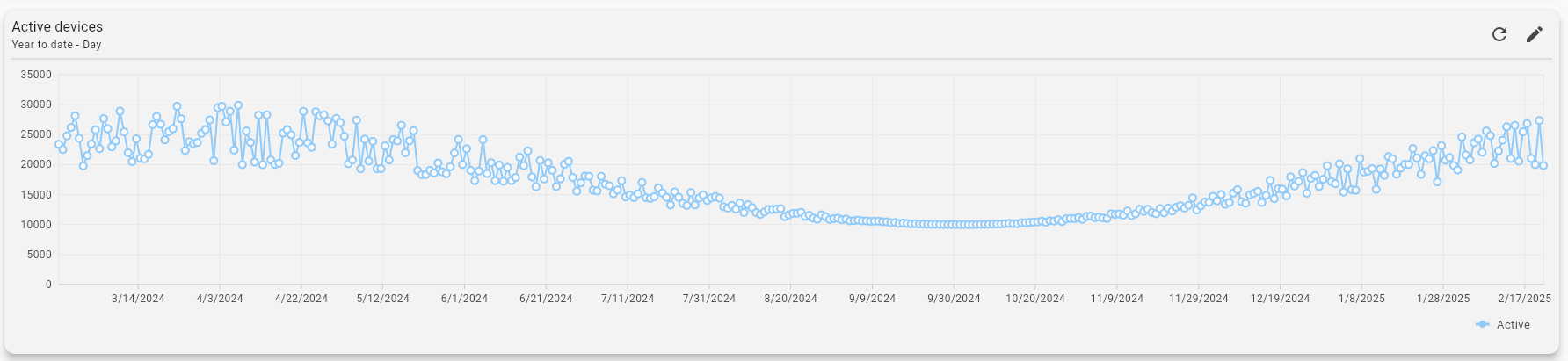
Key Features
Individual device activity
Each device in HexDroid has its own activity chart, displaying a summary of activity for the year-to-date. The chart highlights active days with color-coded boxes, making it easy to track a device's usage on any given day.
To access this graph, go to Devices, select the device of interest, and then choose Timeline.
Feet activity
HexDroid provides a graph that visualizes the number of active devices within a specified time frame (e.g., year-to-date, last month). The data can be grouped by day, week, month, or quarter. This graph is especially useful for understanding trends in device usage, including the increasing adoption of devices over time.
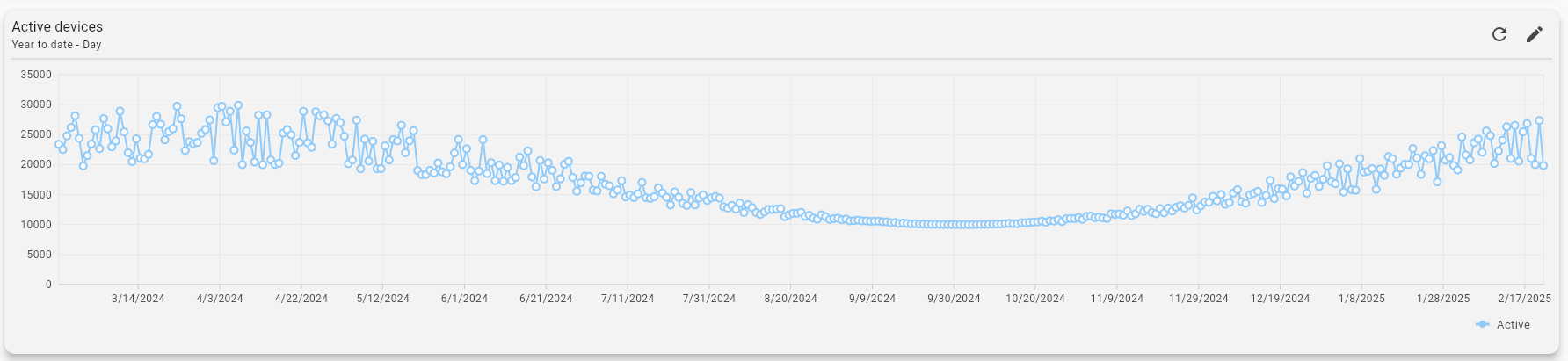
To access this graph, go to the Dashboard, add a new widget for Active Devices, and configure it (e.g., by setting the time frame).
Try it
🚀 Try it now at HexDroid.